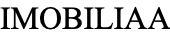Questions and Answers
Terms and Conditions
Cybersecurity Policy
How to register?
Open registration form
Open the registration form by clicking on the 'Sign in' option in the top right-hand corner and then selecting the 'Register' option.
Fill in your personal data in the form
The data in the form is filled in on your own responsibility, the company IMOBILIAA.RO assumes no responsibility for them. Required fields are marked with *..
Activate your account
After filling in the form correctly, click the yellow "Create account" button.
Remarks
Accounts for real estate agents or real estate agents are activated only after the subscription payment has been made.
For more details on subscription costs see Prices and Payments Methodes .